Download File Locker With App Lock free on android
APK file File Locker 5.3.4Short info
In general apk file File Locker With App Lock has rating is 8.1 from 10. This is cumulative rating, most best apps on google play store have rating 8 from 10. Total reviews in google play store 13828. Total number of five star reviews received 8682. This app has been rated like bad by 2251 number of users. Estimated number of downloads range between 10,000,000+ downloads in google play store File Locker With App Lock located in category Tools, with tags and has been developed by Mindful Media LLC. You can visit their website not exists or send admin@mindfulmediallc.com to them. File Locker With App Lock can be installed on android devices with 4.0(Ice Cream Sandwich )+. We provide only original apk files. If any of materials on this site violates your rights, report us You could also download apk of Google and run it using android emulators such as big nox app player, bluestacks and koplayer. You could also download apk of File Locker With App Lock and run it on android emulators like bluestacks or koplayer. Versions of File Locker With App Lock apk available on our site: 5.3.4, 5.3.3, 5.3.2, 5.3.0, 5.2.0 and others. Last version of File Locker With App Lock is 5.3.4 was uploaded 2025/19/04
Screenshots of File Locker With App Lock
Description of File Locker With App Lock (from google play)
File Locker is your key to privacy. Password protect any of your applications or files with this simple yet effective free app.
File Locker Features:
- Lock images, videos, audio files, text files, and apps.
- Organize any content type with multilevel folder organization
- Activate App Locker by tapping the menu and selecting App Lock. For newer devices you will have to grant File Locker the Usage Data Access permission. Tap the apps you want to lock, logout, and close the File Locker app. All the locked apps will now require your File Locker password before they are opened.
- Set an Intruder Alert to take a picture whenever a failed login occurs, can elect to store alerts in app, send via email, or both
- Light and Dark Mode available.
Usage Instructions Explained:
Create a folder structure:
- On vault screen, click the add button (bottom right), click "Create Folder"
- To create additional levels click into newly created folder, repeat prior step.
Store an existing device file:
- Long press a file, image, or video from another application. Click share, select File Locker. Please note that this COPIES the file into your vault, it does not MOVE the file. As such, you will have to delete the original unless you want multiple copies.
- Alternatively, on the vault screen click the middle button to browse your device's file system. There will be an option to delete the file from the device when uploading to the vault.
Create a new file:
- On the vault screen, click the add button then select the type of file you would like to create. Current options are text, audio, video, image. You can either name your file now, or rename it after the fact.
App Credentials:
- Enter email and password (password must be at least 8 characters). Confirm email to complete registration
Additional Security:
- Optional MFA feature, provide and confirm your mobile number to receive 2FA OTP's prior to signing into the app. Enable in Settings
- Intruder detection feature: when enabled will take picture of person using device when credentials are entered incorrectly. Image can be stored on device, emailed, or both. Enable through Settings.
- Files are encrypted within the app so they can only be viewed internally.
Suggestion:
- To suggest or rate us: Go to suggestions from menu> select the stars to rate us and write your suggestion>click submit.
Disclaimer This app is only intended for securing the data of the users using secured encryption. The user is sole responsible for any data loss. It's recommended to always keep a backup of your important data, File Locker is not liable for any data loss due to user's ill treatment of the app. User is requested to unlock all the files in case he/she intends to uninstall the app permanently. The locked files can only be opened or unlocked by this app and will be lost if the user's phone is formatted or the folder containing the locked files is deleted. Users are also requested to keep password protection ON in case the phone is used often by others.
Version history File Locker With App Lock
New in File Locker 5.3.4
Bug fixes and improvements.New in File Locker 5.3.2
Bug fixes and improvements.New in File Locker 5.3.0
Bug fixes and improvements.New in File Locker 5.2.0
Bug fixes and improvements.New in File Locker 5.1.0
Bug fixes and improvements.New in File Locker 5.0.1
Bug fixes and improvements.New in File Locker 5.0.0
This release represents a full overhaul of the app. We sought to address as many of the areas of improvement as we could while also laying the groundwork for upcoming new features in the future.New in File Locker 4.4.1
Migrate app to SDK 31.Bug fixes and general improvements.
New in File Locker 4.3.1
Bug fixes and general improvements. New in File Locker 4.1.0
Bug fixes and general improvements. New in File Locker 4.0.0
Bug fixes and general improvements. New in File Locker 3.19.1
Bug fixes issued for users with Android 8.New in File Locker 3.19
- Updated functionality- Bug fixes
New in File Locker 3.18
- Add location information to intruder photos- Fixes annoying repeated, unnecessary lock screen prompts within application
- Various bug fixes
New in File Locker 3.17
Resolved all the errors for marsmallow and above versions, Added App Locker, Intruder detector and dropbox, google drive support. Added lock photos directly from the camera(camera permission required). Added very limited ads to support our developers. Remove ads feature helps remove ads for a minimal amount. New in File Locker 3.4
Removed Device Admin permission New in File Locker 3.3
Updates for lollipop and above OS devices.IMP: Please unhide the app before updating. Advertisement
Please rate this app
More info
- LicenseFree
- File nameFile Locker
- File Version5.3.4
- Package namecom.lockeirs.filelocker
- Size6.59 MB
- Uploaded2025/19/04
- Android8.1 or later
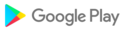
- CategoryTools
- DeveloperMindful Media LLC
- Developer emailadmin@mindfulmediallc.com
- md5 hash384dcbe08cb092aea0d5561abb50aac9
- ArchitectureARM8 ARM7 x86_64 x86
- Permissionsshow (28)